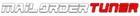Email tuning procedures
We are going to go over what you need to do and what we do when you order an email tune. The very first thing you read and click you got it is this Important message below.
Important Tuning Information
Our email tune is the fastest, cheapest way to get tuned in a few easy steps: First, fill out our handy online form below. Next, Email your tuning file to mailordertuner@gmail.com with the order number in the subject, failure to do so will cause delays. We’ll email your tuned file back to you ASAP, usually within 1-2 business days. For Retunes we strive for a 3-4 day turnaround. Note: You must have your tuner such as an MPVI3 to install your new tuning file. You will need 2-4 credits, we do not provide your credits. NO SPEED DENSITY TUNES THAT MEANS NO MAF = No Tune !!!!! 2019+ Silverado please call before ordering(will be done by email only) extra fees apply.
Got It
Why is this the first thing? Simple, it explains that you MUST send us your base tune file from your vehicle. DO NOT send us a tune from the repository, it must be the file from your car. You will use your HP Tuners download the file and save it to your computer. Make sure you know where it is saved, I usually download them to the desktop and save it as ORIGINAL TUNE. This way I know no matter what I have my original tune file.
NOTE: When downloading your tune file, make sure you download the engine PCM, and TCM(if equipped) and DO NOT download the FSC if it has one. I have included the videos we made at the bottom of the page. We have a blog on this here for more information:
https://mailordertuner.com/blogs/news/hptuners-mpvi2-procedures-downloading-tune-data-logging-and-scanning

Okay, Now you have downloaded your tune file and saved it to your computer what do you do? As it states in the very first paragraph of the form you will email it to mailordertuner@gmail.com. In the subject line you will put the order number you receive when you checkout.
Now you have sent MailOrderTuner you have done your part at this time. Now we will do our part and write your custom tune. Please do not ask for a detailed list of every change our tuner has made. There can be over 1000 changes depending on the vehicle, mods, etc. Once your custom tune is done(usually within 24 hours) we will email it back to you. You will notice the name has changed on the file. If you named it Original_tune then it will not be Original_Tune_MOT for example.
You now have received your new tune from MailOrderTuner. You are now going to load it in your vehicle. You must have the credits with HPTuners to write it. This was also talked about in the very first paragraph you read. As mentioned depending on the vehicle take 2-4 credits, some newer vehicles can take more.
You have now loaded your tune file in your vehicle, what do you do next? You will now want to drive the vehicle. Drive it for 10-15 minutes, REGULAR driving. Stop and go, highway, etc. You have to let your different computers learn basically. Once you drive it you will start doing a data log.
When doing data logs some things to keep in mind. Make sure you have all the channels added that you should like B1S1 and B2S1 which are your front O2 sensors. They must be working as we talk about in our other blog going over O2 sensors. No vacuum leaks, good spark plugs and wires in it. YOU Must also have an exhaust on the car, do not have open headers. Normal driving again during the data log first. Once you get your first data log you are going to re-download the tune file in your car, Name it something like the First Tune file, and attach it and the data log to the email you received from MOT for your tune file. The tuner will look at everything, making sure that it looks good, and then have you do some more data logs with wide-open throttle and regular driving. DO NOT JUST STAB THE THROTTLE OVER AND OVER. This gives no usable data. Legit wide open throttle pulls are needed, 30-75MPH or so.
This Blog is intended to give you the basics of doing your email tune. Please read the tuning form and make sure you understand everything.
Do not send repository files to us, it causes more issues in the end.
Make sure you download your file every time you send it to us, many times customers fail to upload the file properly. When sending a data log please reply to the same email thread. Starting multiple new emails can cause them to be filtered to spam. Clean data logs, not just stabbing throttle over and over, or WOT pulls till cleared. Make sure your vehicle is ready to be tuned with new plugs, wires, O2 sensors working, and exhaust on the car. Make sure you have no vacuum leaks. Making sure these little things are good to go before you start sending files back and forth, data logging, etc can save you a lot of time, and headaches and make your tuning experience as smooth as possible.
As always, we recommend you read our other blogs, and watch our videos to help you. It can save a lot of back and forth on the phone and emails.
PLEASE READ THIS!!!!! - IF YOU SEND YOUR BUDDY COUSIN FRIEND FILE BY ACCIDENT WE TUNE IT AND YOU GET IT BACK AND IT IS "NOT THE RIGHT FILE" - YOU WILL BE CHARGED 100.00
THERE ARE NO REFUNDS FOR MECHANICAL ISSUES - YOU FIX THEM AND WE MOVE FORWARD - IF YOUR JUNKYARD MOTOR HAS NO OIL PRESSURE IN 100 MILES THAT HAS NOTHING TO DO WITH US
THERE ARE NO REFUNDS THAT YOU DROP A BOLT INTO THE ENGINE
BEFORE YOU PURCHASE EMAIL TUNE PLEASE WATCH THE VIDEOS IN THE BLOGS SECTION = DATA LOGGING 101