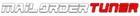Getting started with HPTuners MPVI3
This video is to help you understand how to use your HPTuners MPVI3
As you unbox your device you will have the module and a cable. You will also want to go to HPTuners.com and go to downloads and download the newest Stable version. Once downloaded you will have it do the install.
Once the download and install is complete you cannot open the editor and/or scanner. The editor is used to read your factory tune. As well as flashing your new custom tune-in to your vehicle. We have posted other blogs that go into more detail about reading and uploading tunes.
Once you open your scanner you use the red bottom to connect to your vehicle. Once connected it will give vehicle details on the top. Once connected you can start your data logs as we talk about in this video and other videos. The data log is how your tuner will see what is going on while you are driving your car. Looking at 02 sensors, AFR and spark for example. As we mention in other blogs don't be erratic with throttle. clean throttle and wide open throttle is what your tuner wants to see. Not just stabbing the throttle over and over.
As always please check out our other videos and blogs, they can answer most simple questions. saving you and us a lot of back and forth during your tuning process. If you still have questions you can always call/email