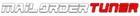What do we data log?!!!
We send every customer an email with the list of channels we want you to log, how to add the channels, and the video "Data logging 101" but we still get the question what do I datalog?
Please check your data logs that it's logging the correct channels. We have a list of channels below we would like you to add. Also, there is another video in the blogs section on adding channels correctly with the Hptuners Scanner
Engine rpm
Map sensor - Reads in KPA
Mass Airflow - Frequency - Reads in HZ in logs < -- This is the most missed channel and very important YOU MUST ADD IT
Intake air temperature
IAC steps/counts if drive-by cable
Throttle position commanded
Throttle position actual
Short-term Fuel trim Bank 1 and Bank 2
O2 sensor Mv for bank 1 and bank 2
Commanded air fuel
The transmission current gear is automatic
Ignition timing
Engine Coolant Temp
Short-term fuel trim bank 1 (bank 2 as well if your vehicle has 2 upstream/front O2 sensors)
mph
Wideband(if equipped)
knock retard
If you are working with an automatic transmission and want to add channels
Transmission current Gear
Transmission Commanded Gear
Brake switch on/off
TCC lock up %
Trans temp
TCC duty Cycle
Now this is where you must do your part. You will start the vehicle. If the engine is cold please let it warm up to operating temperature, so the O2 sensors start working. Once up to temp, you will go drive the vehicle. Regular stop-and-go driving! What does this mean? Simple, regular driving like you are driving through town, stopping at stop signs and/or traffic lights. Getting on the throttle with constant throttle; not just stabbing the throttle over and over. Stabbing, erratic throttle and/or TPS signal does not give us a clean data log. You will also do some 0-50% throttle during your data log. Do not go wide open throttle until we have reviewed your 1st data log just to confirm you're logging all the channels needed correctly
Once you have completed your data log you must hit the blue square at the top to stop it. You will then go to the left and click on File. You then will select “SAVE AS”. You can then name your data log and tell it where to save it. I usually save it to the desktop so it is easier to find when you go to send it in an email.
Once you have made and saved your data log you will then send an email with the data log, and a new read of the tune attached to mailordertuner@gmail.com. We will review the data log adjust the tune as needed and send you a revision.
We have another blog with helpful hints of things to check before you start tuning. These tips help ensure you have the least amount of issues when doing tuning and data logs.
https://mailordertuner.com/blogs/news/prepping-for-dyno-tuning-street-tune